I just had to share this with you folks...
So I might be way behind the rest of you folks in your technological prowess, but I just came across a free, easy, quick downloadable program for PC's that converts YouTube videos to whatever file type (Windows Media, Ipod, PSP, cell phone, etc.) you'd like in a matter of minutes. This enables you to play YouTube videos on your computer or other media device without being connected to the internet. It is so easy to use, even my mother will be able to figure it out.
Click here and then click the big GREEN button by "Download Now" to download the application.
Follow the onscreen instructions an in a matter of minutes, you'll be ready to go.
The program is safe and has been downloaded by over 4 million people, and as my mother always used to say, "If everyone else is doing it, I guess you can too."
If you need help, there is a tutorial video on the website to explain how the program works. Let me know if you also think this is the greatest thing since bug spray or if you have any problems.
Subscribe to:
Post Comments (Atom)

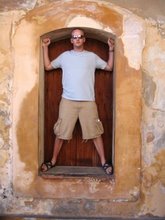
4 comments:
dude! i found this just a while ago too, it's totally the best thing since sliced bread
You have both complimented me and misrepresented me all in one blog.
Thanks for the vote of confidence in being able to download this program. I am still trying to figure out how one word was blue and one word was green.
But I NEVER (well, not very often) told you that you could do something just because everyone else was. It all depended on the context. We'll talk about that when we see you tomorrow!
I did not know that at all and thats pretty cool because I love to show youtube videos but everytime I want to show them I am in a wirless not connection area. *scratches head* that made sense...
fyi, there are websites that you can download youtube vids without an actual application, such as http://www.youtubecatcher.com/. But, that is a pretty cool idea. I should show you how to do on a mac.
Post a Comment